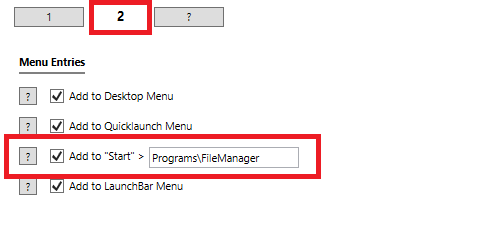

WinFE currently has support for the following four shells -
Each shell has a different menu system - except the CMD shell, which does not have any menu support. WinXShell for example supports Desktop shortcuts, QuickLaunch shortcuts and a Start menu. The bblean menu is accessible via the Windows button or by right-click on the desktop. LaunchBar uses a Quick Launch style menu bar not dissimilar to the Mac OSX Dock.
The menu can be customised to create sub-menus. Select an application script in the directory tree to the left of the PEBakery interface and select tab 2 (if present) to access the menu options -
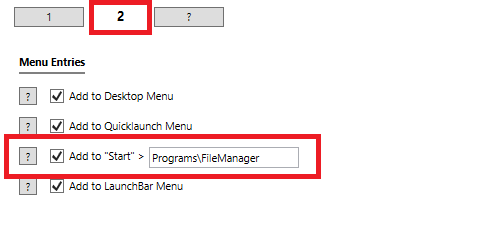
Current options -
Screenshot of a WinXShell start menu -
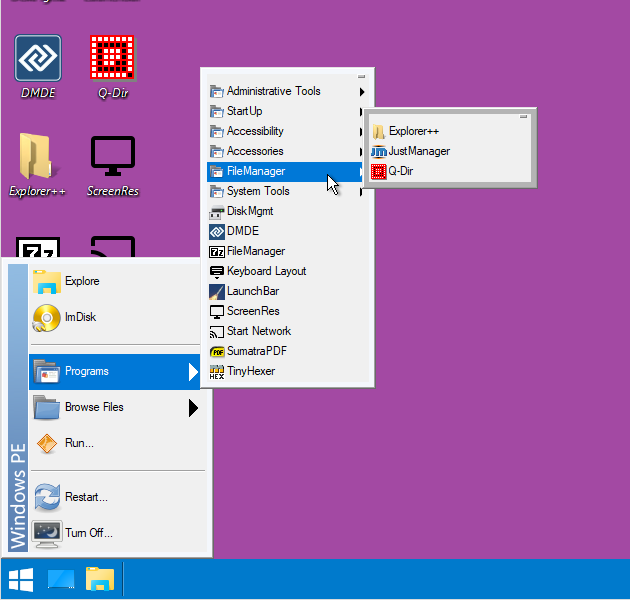
In the screenshots below, the Add to "Start" > option has been set with the following values in the textbox (bold text entries below) -
Screenshot of bblean menu. Note that ImDisk is displayed at the root of the Start menu as the entry in the Add to "Start" > field was left blank. Also note the Programs\FileManager sub-menu created by the entries in the Add to "Start" > field in the Explorer++, JustManager and Q-Dir scripts - -
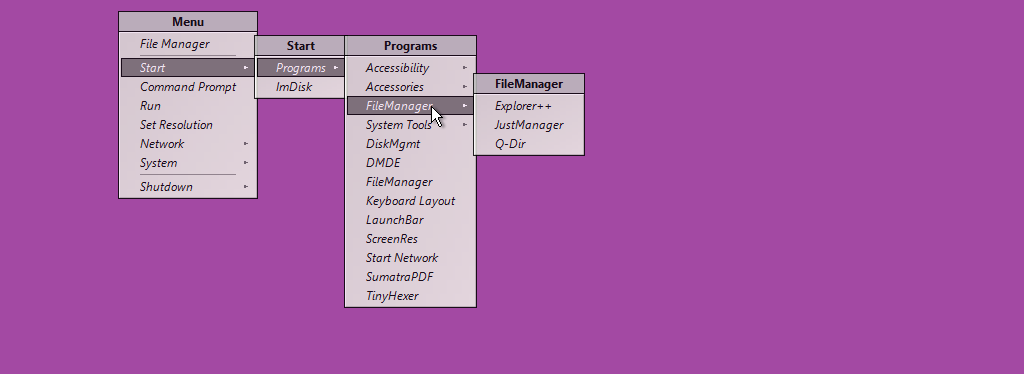
Screenshot of LaunchBar menu. Note that ImDisk is displayed at the root of the LaunchBar as the entry in the Add to "Start" > field was left blank -
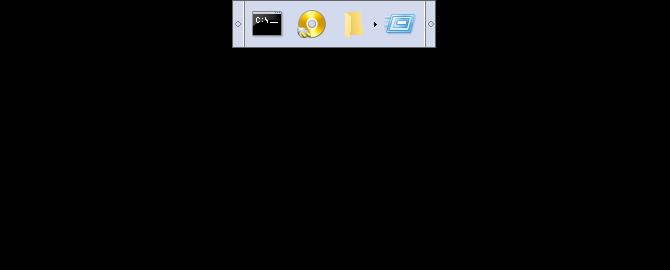
Screenshot of LaunchBar menu displaying sub-menus. Note the Programs\FileManager sub-menu created by the entries in the Add to "Start" > field in the Explorer++, JustManager and Q-Dir scripts -
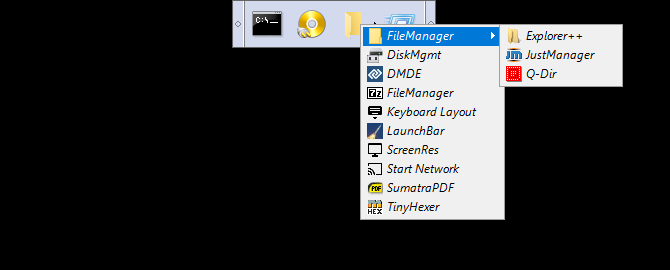
Screenshot of WinXShell Start Menu. Note that ImDisk is displayed at the root of the Start menu as the entry in the Add to "Start" > field was left blank. Also note the Programs\FileManager sub-menu created by the entries in the Add to "Start" > field in the Explorer++, JustManager and Q-Dir scripts -
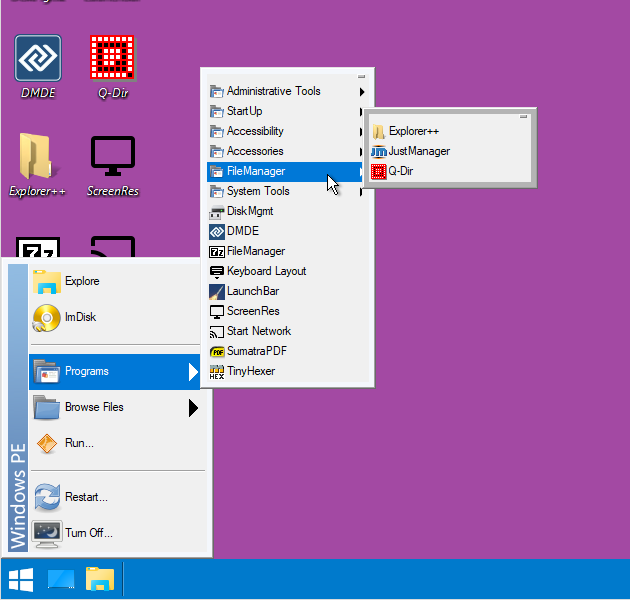
Screenshot of LaunchBar running in WinXShell -

Document date - 18th June 2022