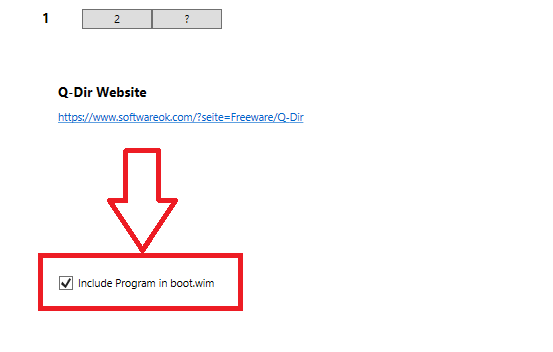

A number of Applications .scripts have an option to Include Program in boot.wim. E.g. -
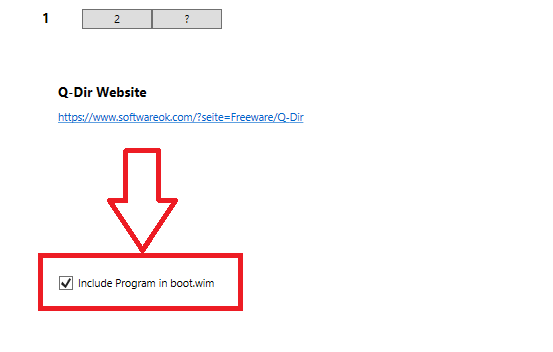
If the Include Program in boot.wim option is enabled then the selected application will be added to boot.wim - increasing the size of WinPE and the system RAM requirements.
If a light build of WinPE is required, then consider disabling this option at the individual application script level - allowing control over which applications are included or excluded from boot.wim. None of the applications included in the initial WinFE release are particularly large and this is unlikely to be an issue at the time of writing, however as the project develops larger applications are likely to be added.
Any applications included in boot.wim will increase RAM usage due to the file size increase in boot.wim when adding additional files. FTK Imager version 3.1.1.8 for example is 74 MB when unpacked. Although not currently included/supported in the project, this program can run in a WinPE environment. Disabling the Include Program in boot.wim option has other advantages - the main one being the ability to update individual programs without having to rebuild boot.wim.
If the Include Program in boot.wim option is disabled, the application will be added to one of the following directories (depending on the WinPE Processor Architecture) -
If any of the Applications scripts have the Include Program in boot.wim option disabled, then a menu shortcut will be added to the build that will launch a batch file to search for a unique file created during the build process. The unique file uses a name based on the build date and time. Find Programs shortcut icon -

Batch file launched when the Find Programs menu option is selected, running in WinPE (note the name of the tag file in this build - 2018-13-19-15.56.tag) -
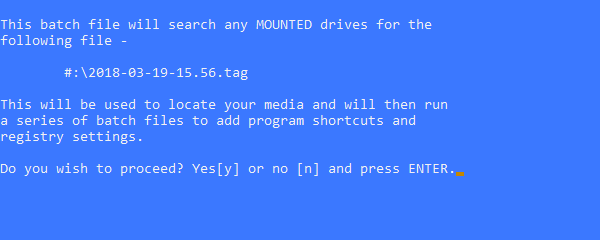
NOTE - if you plan to PXE boot your WinFE build then there are significant advantages in enabling the Include Program in boot.wim option as it may not be possible to access other media from this environment.
Running the Find Programs menu option will run a batch file which will search for a unique file. If this unique file is located in the root of a mounted drive then a series of other batch files will be executed. These will create menu entries in the selected shell's start menu (and may also add registry entries and start LaunchBar). Menu entries will be added to the Start > ExternalMedia submenu.
WinXShell prior to running the Find Programs menu option (ExternalMedia submenu is empty) -
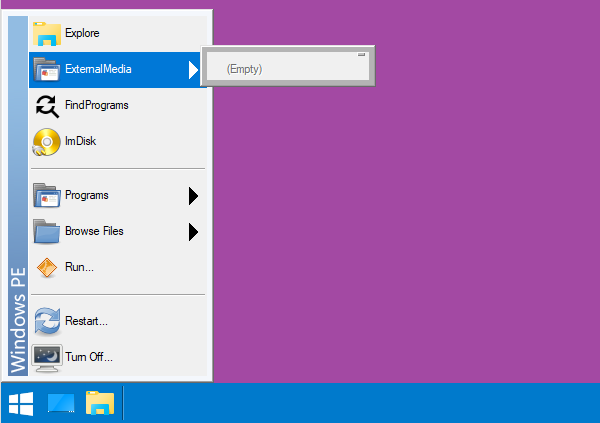
WinXShell after running the Find Programs menu option -
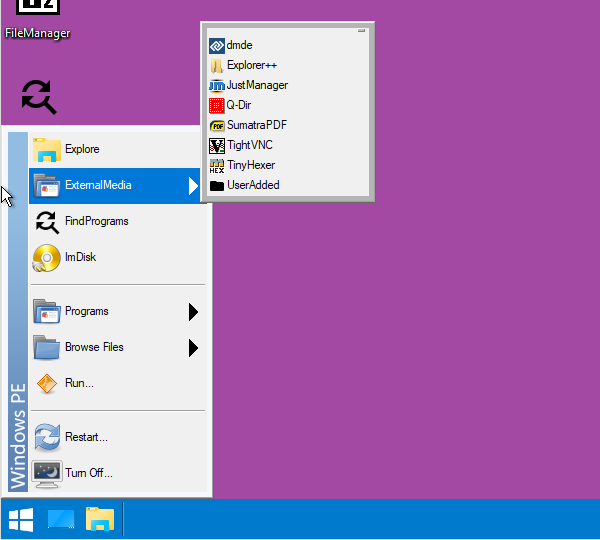
LaunchBar prior to running the Find Programs menu option (ExternalMedia submenu is empty) -
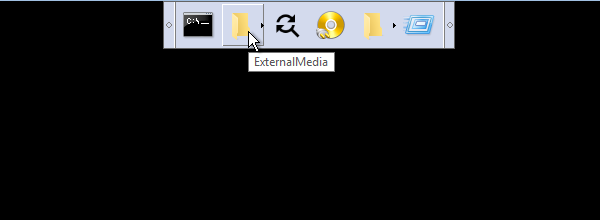
LaunchBar after running the Find Programs menu option -
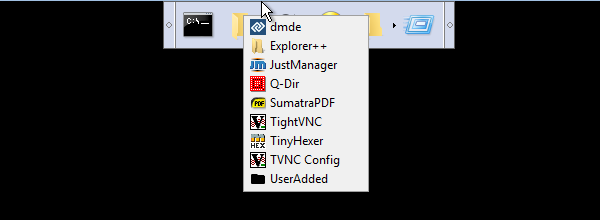
BBLean prior to running the Find Programs menu option (ExternalMedia submenu is empty) -
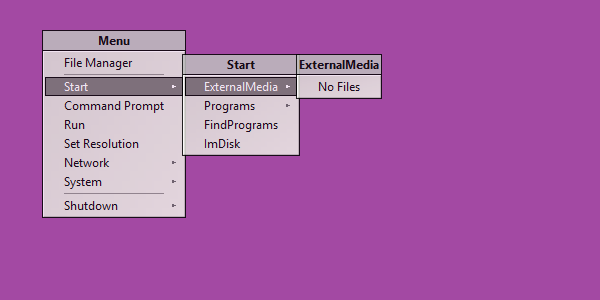
BBLean after running the Find Programs menu option -
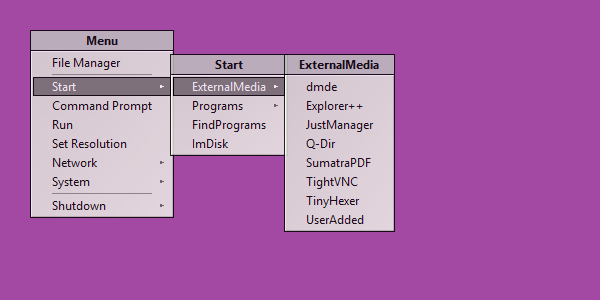
Document date - 18th June 2022