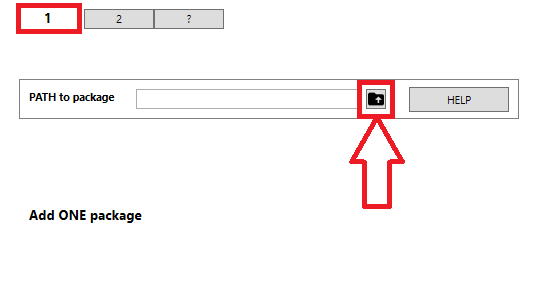

NOTE - Packages are currently limited - more will be added over time. At the time of writing a limited set of compatible packages is available here
A basic package system has been introduced in WinFE to make it easier to add third party scripts to the project. Packages can be added via the PostConfig > Add Package script. There are two options at the time of writing -
Both options use the command-line 7z.exe executable (included in the project download) to extract the selected file(s) to the WinFE root directory. The option to select a single package will check for a marker file to ensure that the file/package is compatible with Mini-WinFE. The option to add multiple packages will NOT check the selected package(s) for project compatibility so please ensure that any target is a compatible Mini-WinFE package.
Packages are compressed using 7-zip LZMA compression - the PostConfig > Add Package script will only work with files with a .7z extension.
The following screenshot shows Tab 1 settings - used to add a single package. Manually enter a path to a package or use the file browser button -
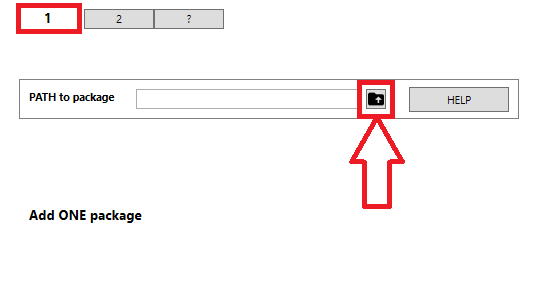
The following screenshot shows Tab 2 settings - used to add multiple packages. Manually enter a path to the directory containing your package(s) or use the directory browser button. If manually entereing a path, please ensure that it ends in a backslash ("\") -
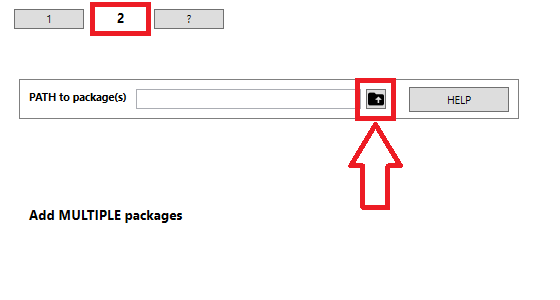
After entering/selecting a valid PATH, click on the Run Script button to add the package(s) to the project -
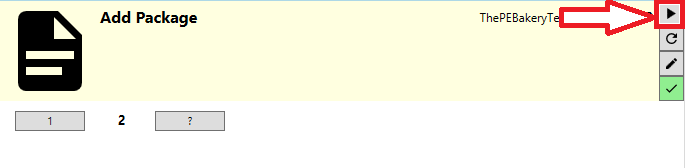
Document date - 9th February 2023