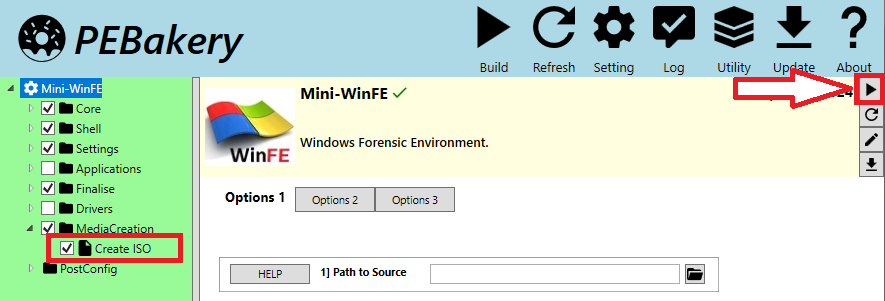

A number of project scripts can be executed post build - this currently includes all Applications scripts distributed with the project. In addition to the Applications scripts, the following can also be executed post build -
The ability to add applications and features following a project build without rebuilding the entire project may save time and may also be of use to developers for testing puposes. To take advantage of this feature a project run must already have been completed. In it's current implementation, running a script post build will check for the presence of the following file -
This file will then be parsed to check for a number of varibles required in the build process.
Running Applications scripts post build will create menu entries in the shell selected in the previous project run. If an Applications script has the Include in boot.wim option disbled then it will be copied to the relevant location and an entry to create a menu shortcut will be added to a batch file.
To execute a script post build, simply select the script in the directory tree and click on the Run Script button to the right of the title bar. The following screenshot shows the Run Script button in the MediaCreation > Create ISO script -
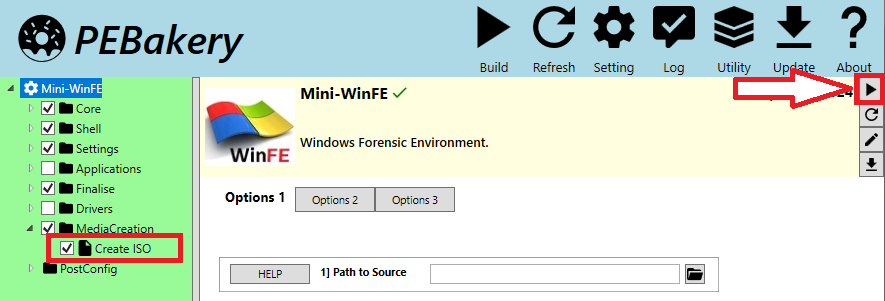
The PostConfig > Advanced Options script also contains a range of post build options -
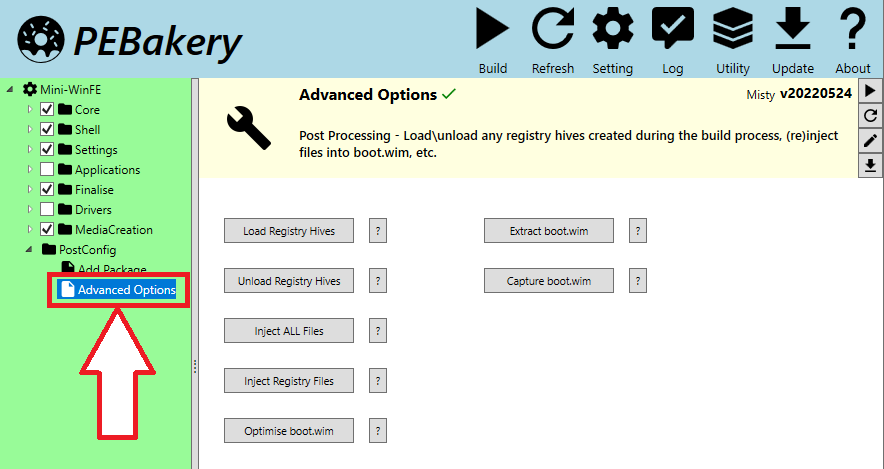
Document date - 18th June 2022